In this article
Channel partner
- Bug fixes.
Whitelabel partner
- Now it's possible to set your own domain for Microsoft Teams FQDN. This domain will be visible for customers at: Order services tab > Microsoft teams > Microsoft 365 FQDN address. For more details, please contact support team.
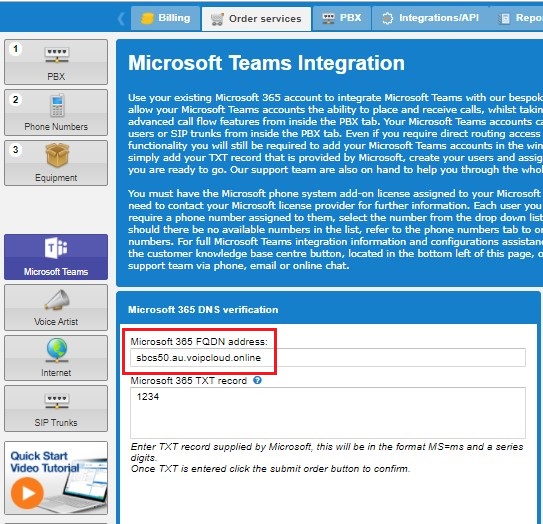
This FQDN can be changed to yours
Wholesale voice
- Added ability to change 'Payment date' for receipts of SecurePay via uploading an XLS file with new dates. Button to upload a file located at: Settings tab > Payment gateways > SecurePay bank reconciliation.
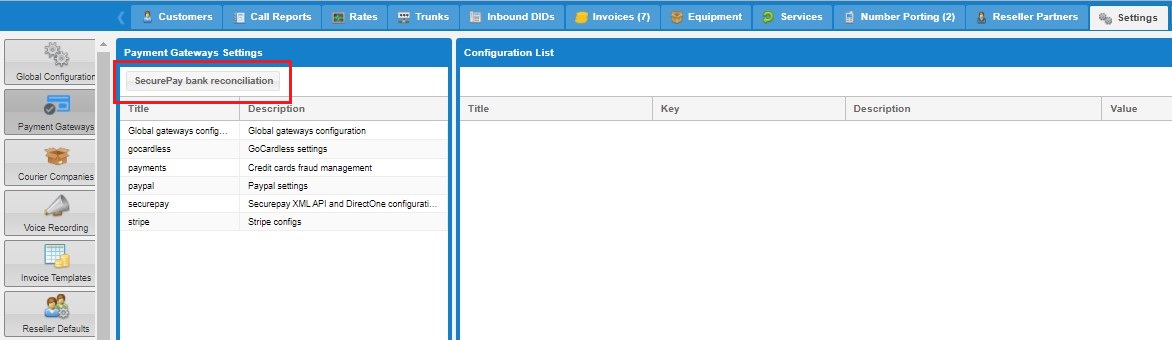
New button for changing payment dates of SecurePay receipts
- Services tab > 'Recurring services' section was re-named to 'Manually assignable' to make it more clear that these services are assigned to customers manually by admins.
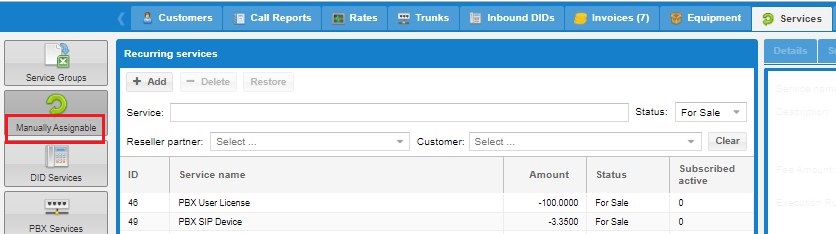
Re-named section
- New filters in: Services tab > Report. Now it's possible to filter results by service group, service type and by a specific service.
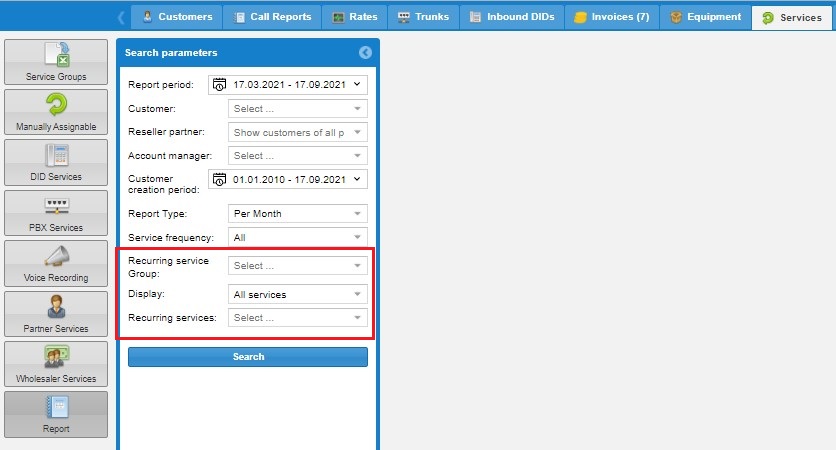
New filter for report in services tab
- Now it's possible to change a domain name for Microsoft Teams for any reseller partner. It can be set at: Reseller partners tab > choose a partner > Details > MS Teams FQDN. Note: it cannot be changed just like that — need to contact a support team to provide all required certificates and other information.
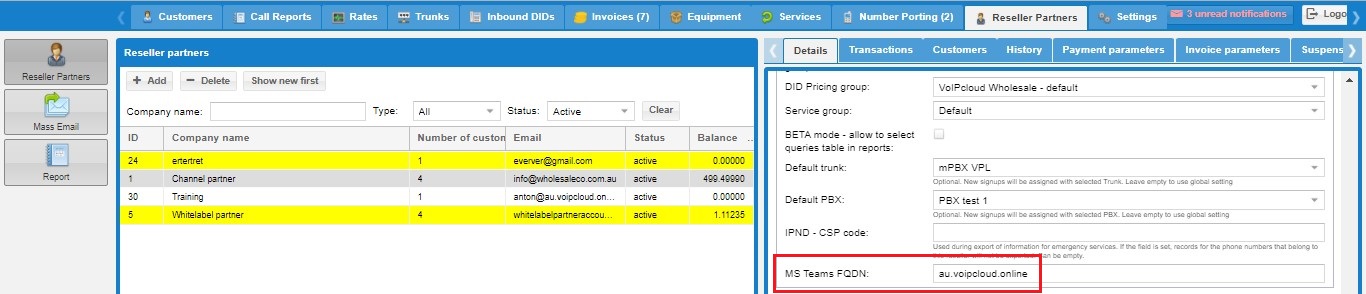
New field in reseller details
- A new field in partner account default settings — MS Teams FQDN. Settings tab > Reseller defaults > Partner new account defaults > MS Teams FQDN (for both channel and whitelabel).
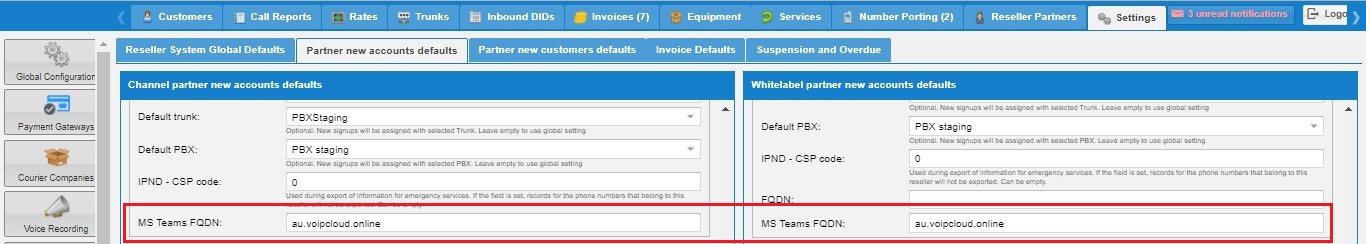
New field in partner new account defaults















