In this article
Channel partner
- Customers tab > choose > Subscriptions — 'Subscribed services' section was redesigned: you can see how much margin you get from each specific subscription. Double-click to'Reseller partner service' type ofsubscriptions to open an editing window: change the quantity, apply a discount or increase the selling priceof the subscription.
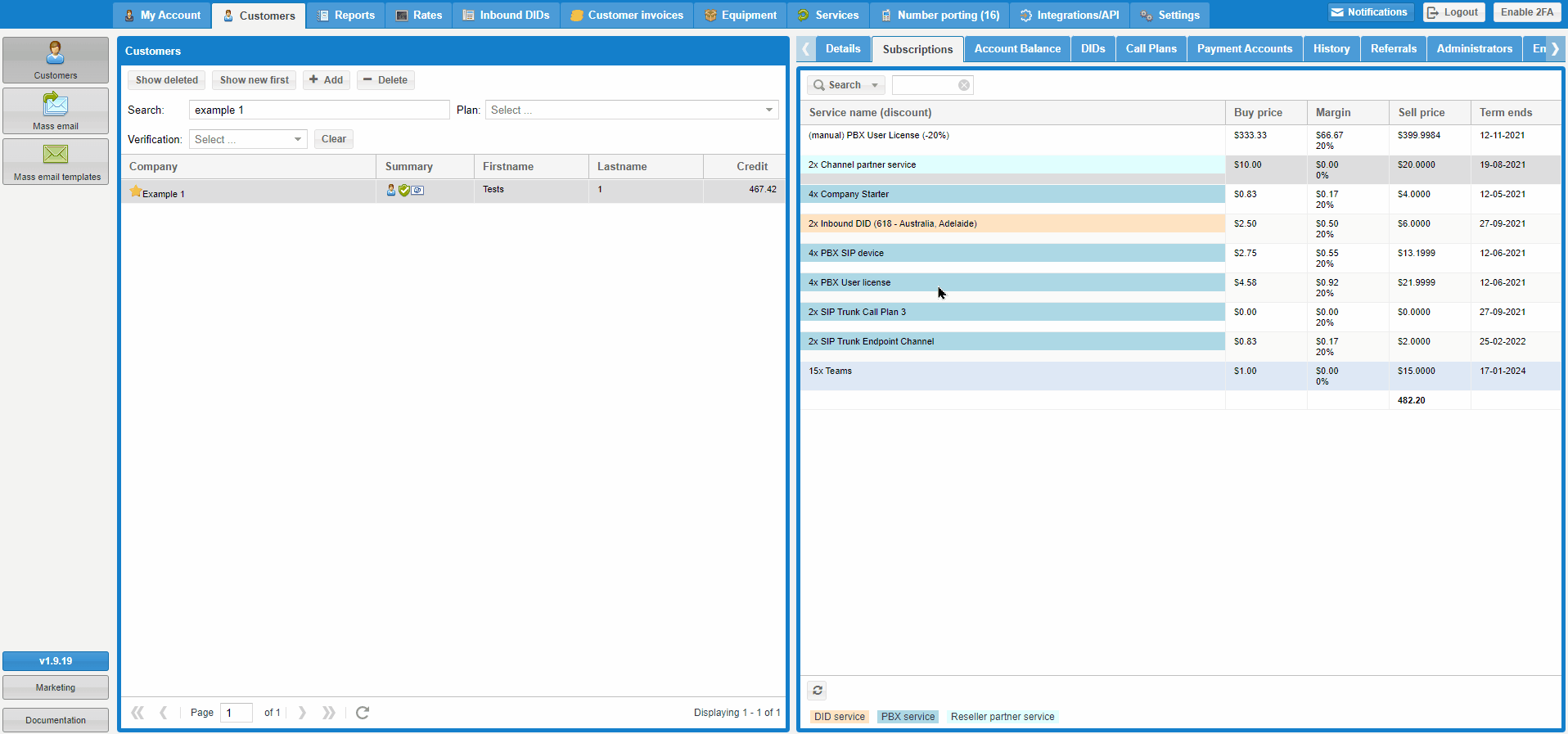
How it works
- There is now an option to enable notification to POSTPAID customers that they may soon reach their credit limit. To enable this notification: Customers tab > choose postpaid customer > Details > Credit limits subsection > Email credit limit warnings.
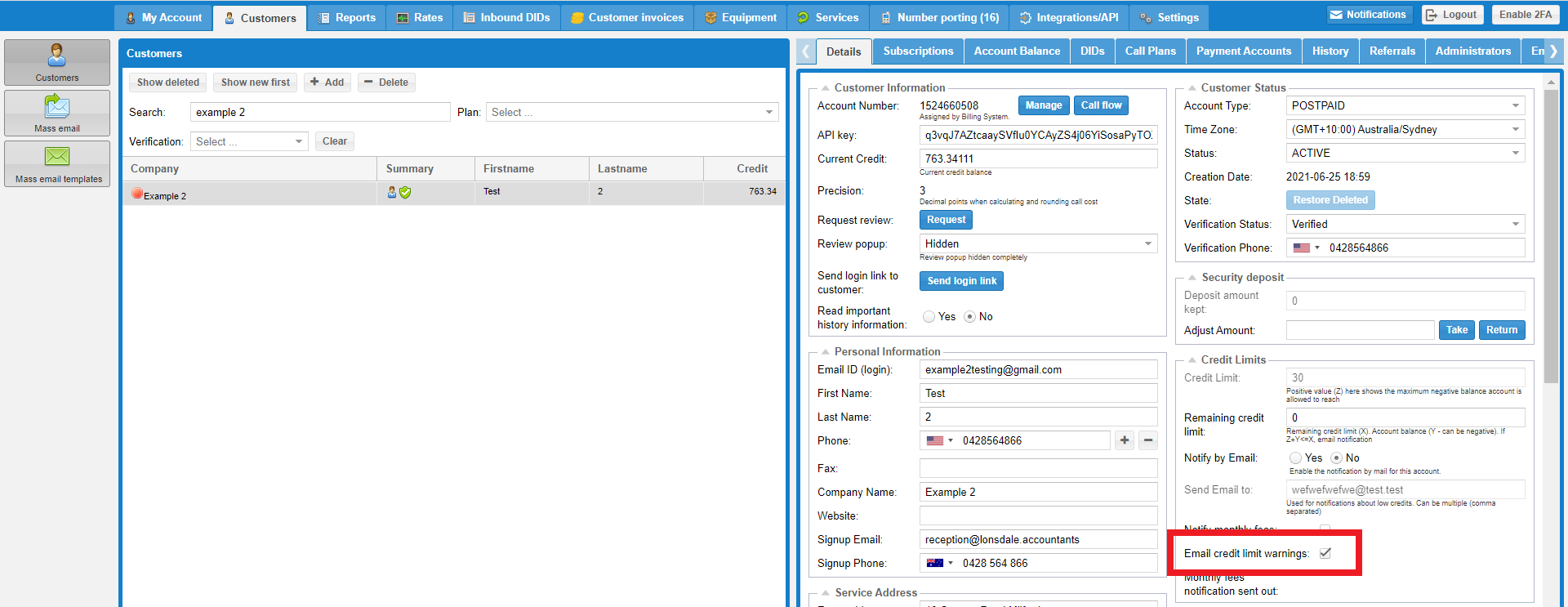
New checkbox
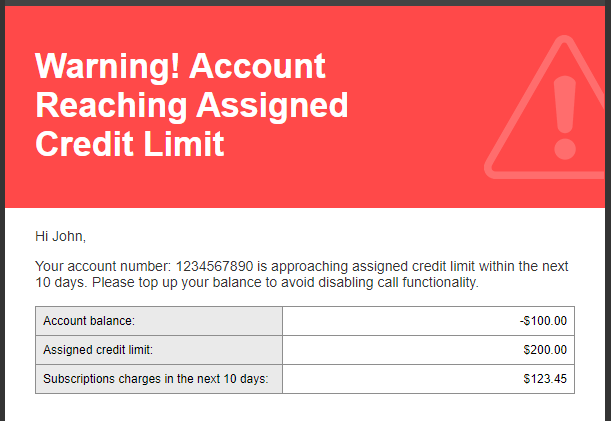
Example of the email notification for the postpaid customer with activated checkbox
- The customer search has been completely redesigned. You can now search customers not only by their account number or name, but also by any phone number with which that account is associated. And the phone number can be entered in any format for your convenience. So that you don't forget about the search options, a hint is shown when you hover your mouse over the search field.
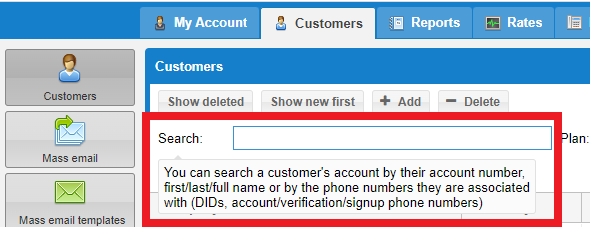
New search field
- Integrations/API tab > Partner account related requests - new 'Equipment' request. With this API you can get the entire list of equipment that is available for sale to your customers: name, description, price, etc. For example you can use this API to publish equipment on your website - all information will be updated automatically thanks to the API, so you don't need to update price list manually if it changes.
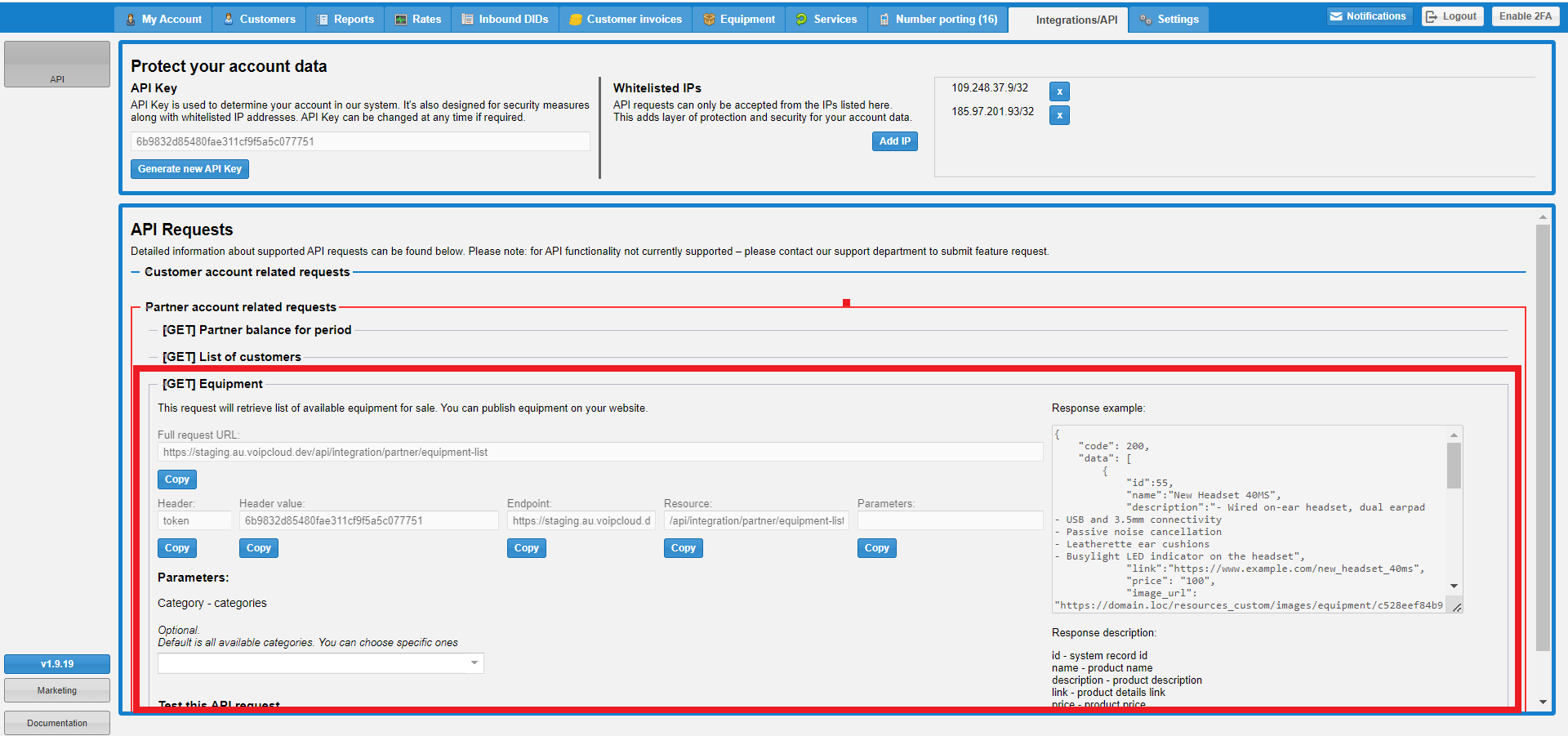
New API request
Whitelabel partner
- Customers tab > choose > Subscriptions — 'Subscribed services' section was redesigned: you can see how much margin you get from each specific subscription. Double-click to 'Reseller partner service' type of subscriptions to open an editing window: change the quantity, apply a discount or increase the selling price of the subscription. Also, you can double-click to the rest of the subscription types to open the edit window. The difference with the 'Reseller partner service' type is that in such subscriptions the sell price changes will affect your margin: if you want to make a discount, the margin will decrease, but if you increase the price, the margin will increase too.
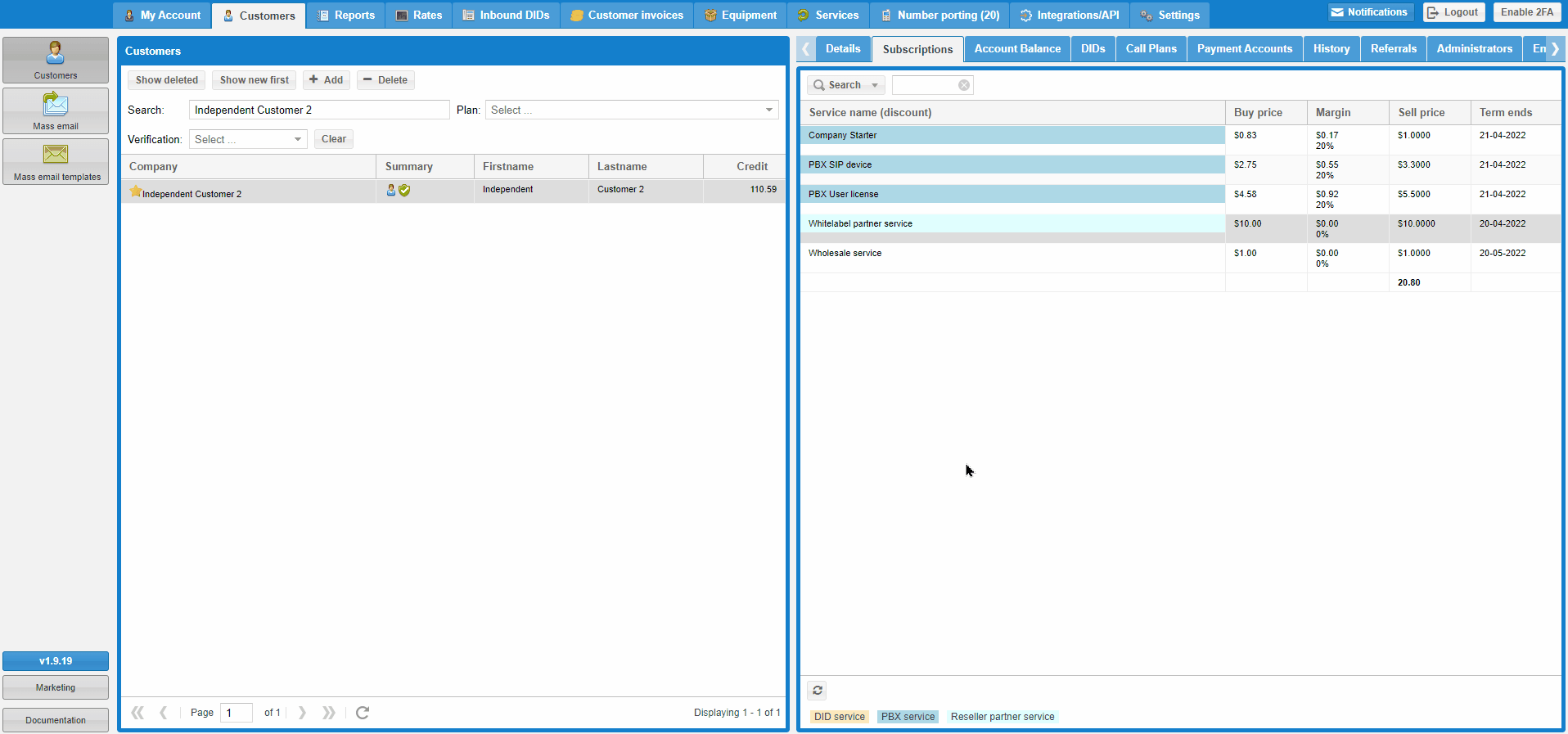
How it works
- There is now an option to enable notification to POSTPAID customers that they may soon reach their credit limit. To enable this notification: Customers tab > choose postpaid customer > Details > Credit limits subsection > Email credit limit warnings.
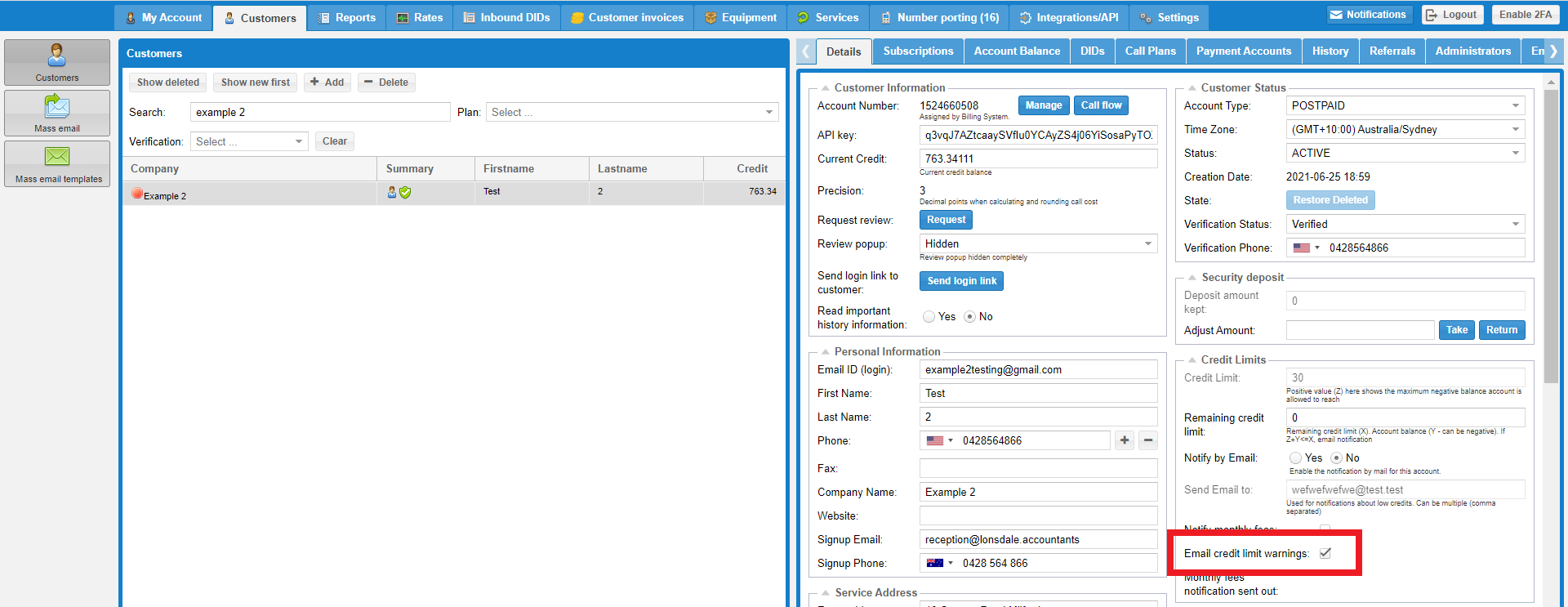
New checkbox
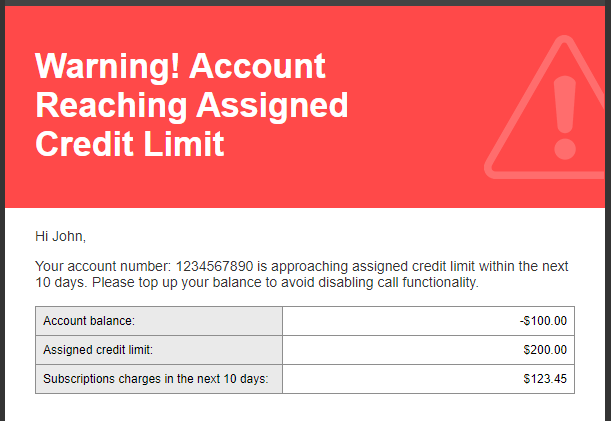
Example of the email notification for the postpaid customer with activated checkbox
- The customer search has been completely redesigned. You can now search customers not only by their account number or name, but also by any phone number with which that account is associated. And the phone number can be entered in any format for your convenience. So that you don't forget about the search options, a hint is shown when you hover your mouse over the search field.
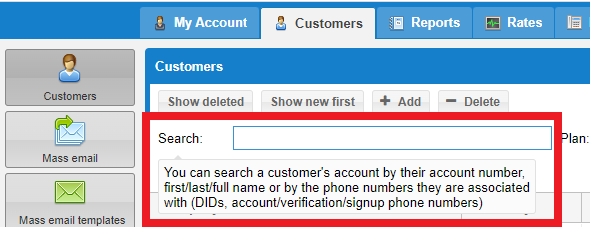
New search field
- Integrations/API tab > Partner account related requests - new 'Equipment' request. With this API you can get the entire list of equipment that is available for sale to your customers: name, description, price, etc. For example you can use this API to publish equipment on your website - all information will be updated automatically thanks to the API, so you don't need to update price list manually if it changes.
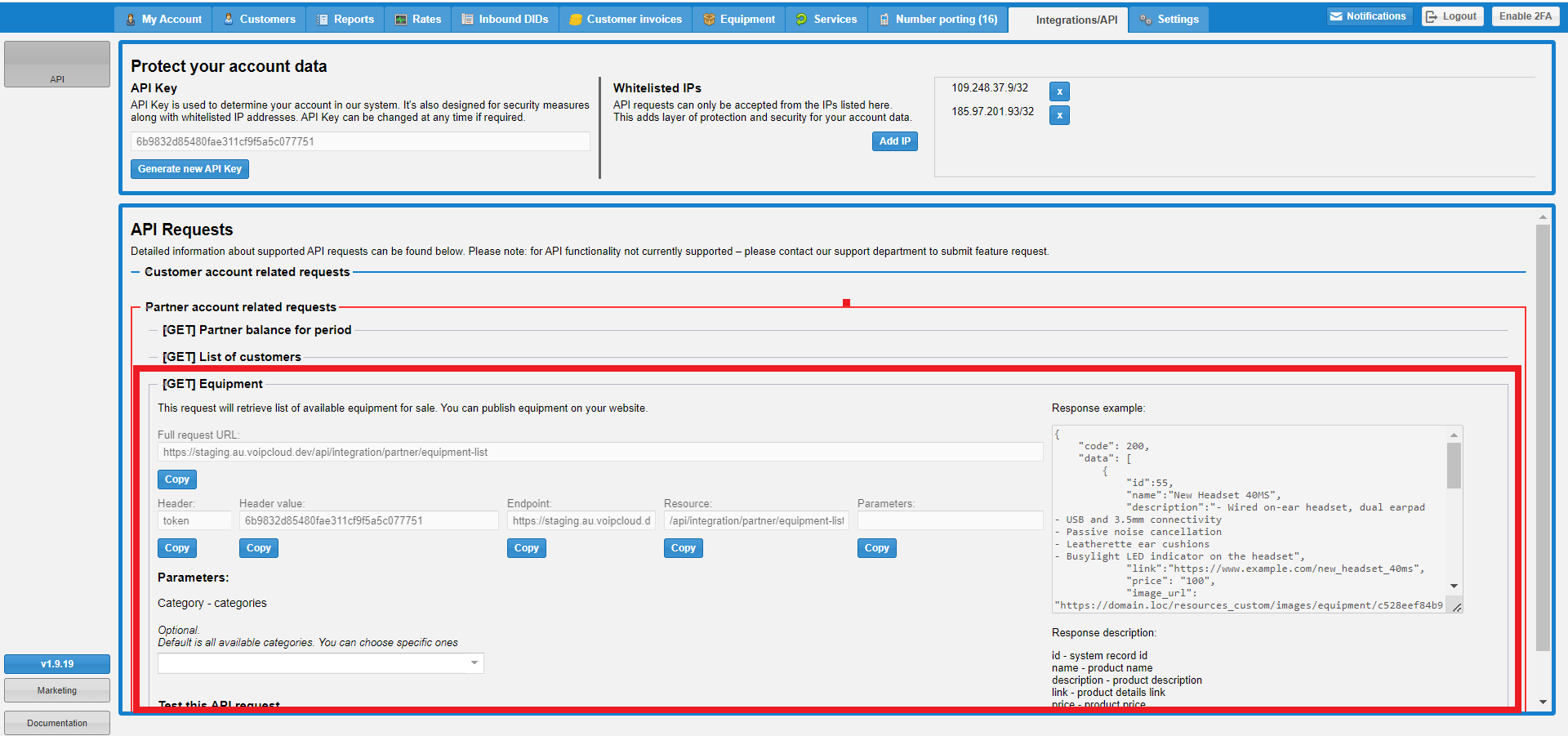
New API request
Wholesale voice
- Customers tab > choose > Subscriptions — 'Subscribed services' section was dramatically redesigned: the full structure of the final subscription price is displayed. Double-click on a subscription to open the edit window: increase or decrease the quantity, apply a discount from the base price or change the final selling price of the subscription at the expense of the partner's margin. Subscriptions where a discount has been applied or where the sellingprice has been manually changed are now highlighted in purple to make them easier to spot or find in the general list of customer subscriptions.
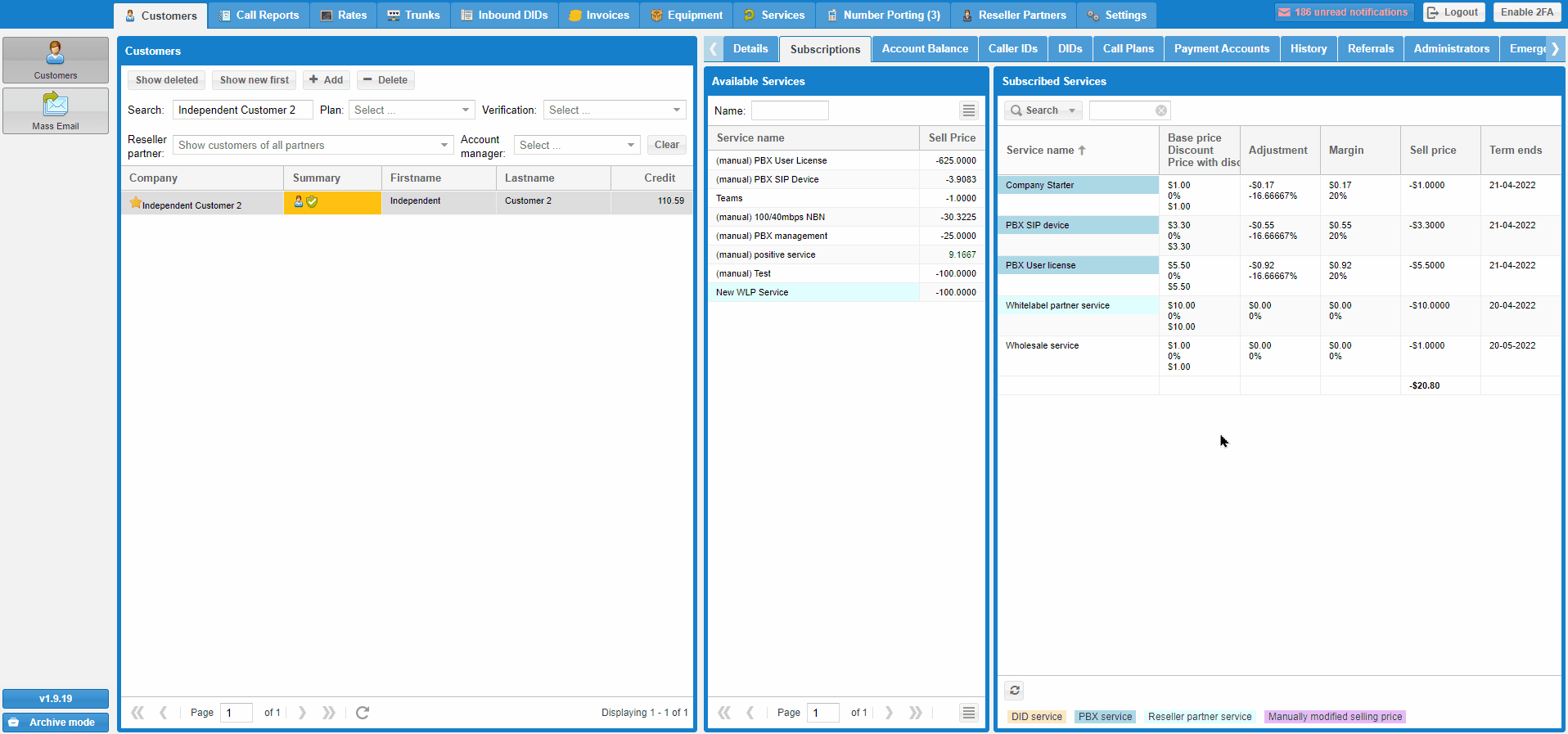
- There is now an option to enable notification to POSTPAID customers that they may soon reach their credit limit. To enable this notification: Customers tab > choose postpaid customer > Details > Credit limits subsection > Email credit limit warnings.
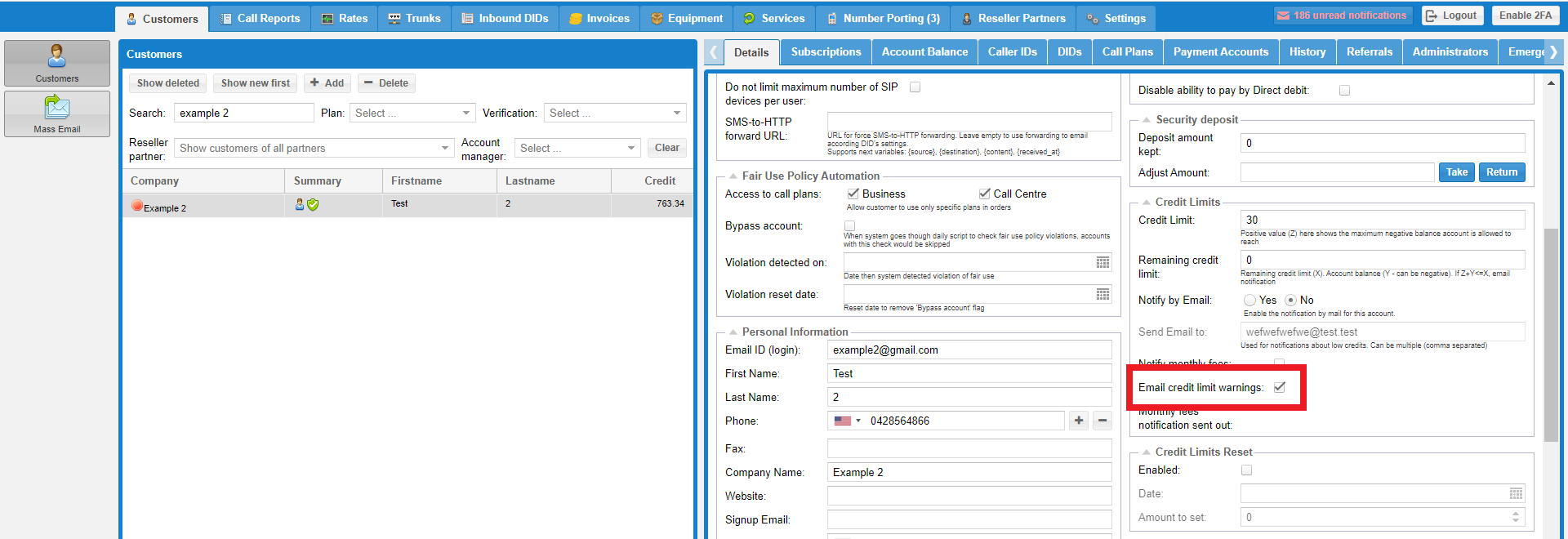
New checkbox
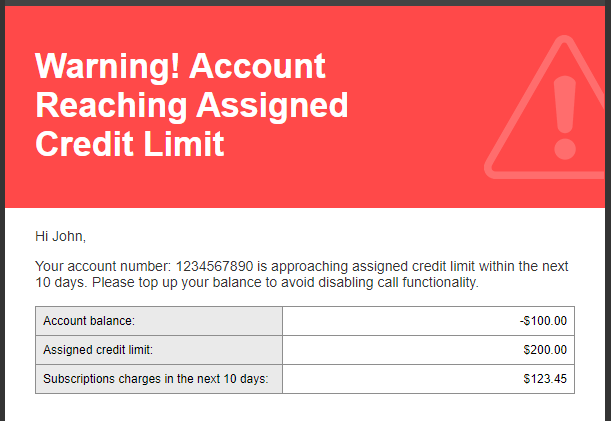
Example of the email notification for the postpaid customer with activated checkbox















