In this article
Channel and Whitelabel partners
- After July 25th, you will be able to connect a Zendesk Web Widget to chat with your customers. The widget will be displayed in the customer portal. To activate the widget, go to settings tab > customer portal section > advanced site settings > Zendesk Web Widget. In the description below the field there will be a link with instructions on where to find the widget script.
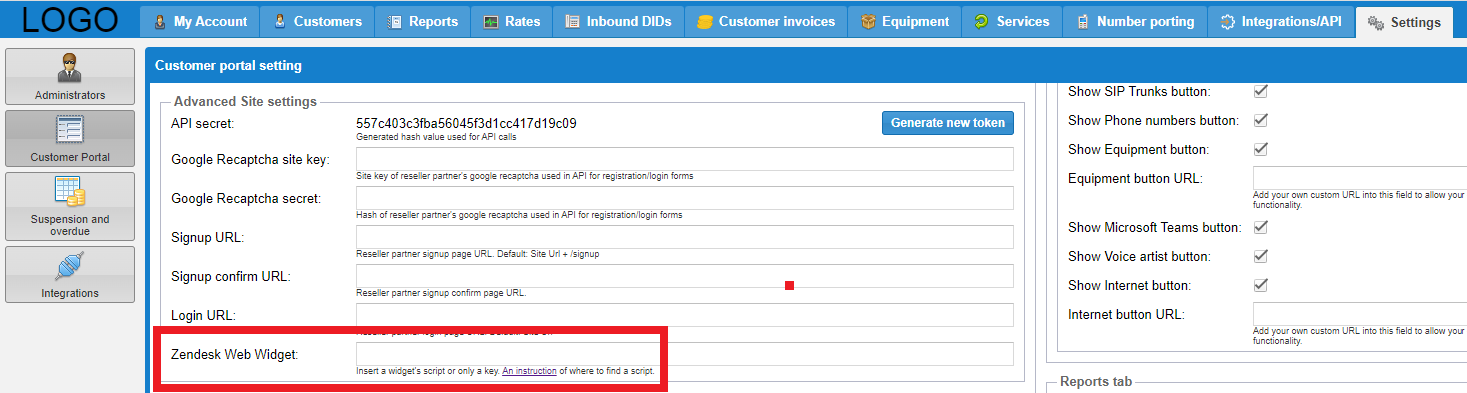
Updated field for Zendesk widget















