- Daily user report was updated. Now the incoming/outgoing calls chart shows only answered calls. Previously it showed all calls including declined and abandoned ones.
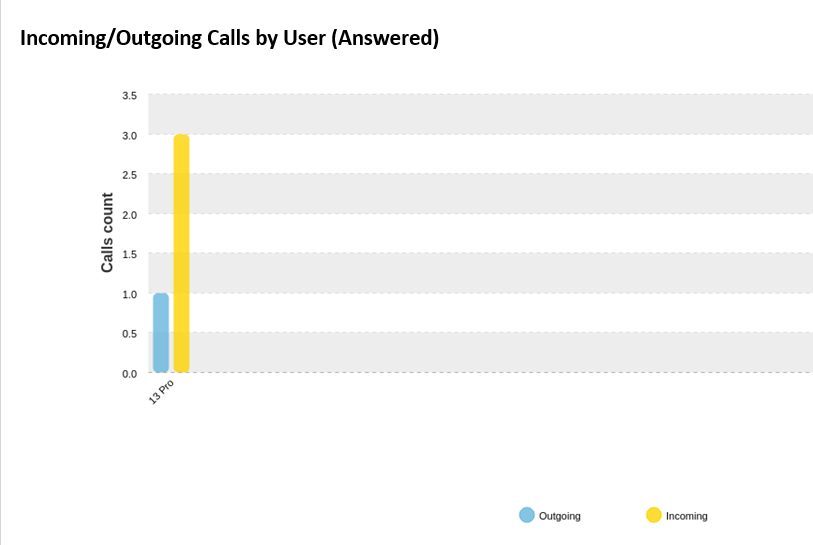
Updated chart.
- Now all daily reports will have a name of the day next to the date.

A name of the day of added to make it a bit clearer.
- Now it’s possible to add information about a DTMF prefix in the Webhook object's URL. Also, DTMF info is now also displayed in the webhook itself.
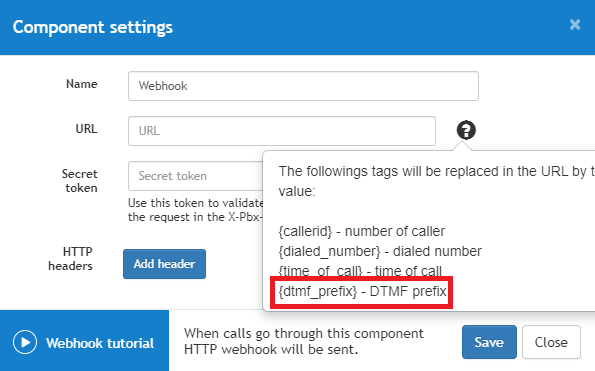
An information about DTMF prefix can be used in webhook's URL + it's shown in webhook itself.
- Inbound number object: now there's a formatting for phone numbers from any country. Previously we had a formatting only for AU numbers (e.g. 612 1234 567 instead of 6121234567).

Now phone numbers from any country will be formatted to make them easier to read.
- User object: phone numbers that are not used in Inbound number objects are now displayed as just phone numbers in Caller IDs list. Numbers that are attached are displayed with a name of an Inbound number object.
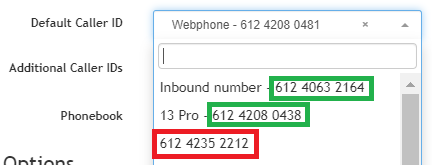
Green — phone numbers are used in Inbound number object. Red — a phone number not used in Inbound number object.
- A note was added to the phonebooks window that phonebooks do not integrate with Microsoft Teams.
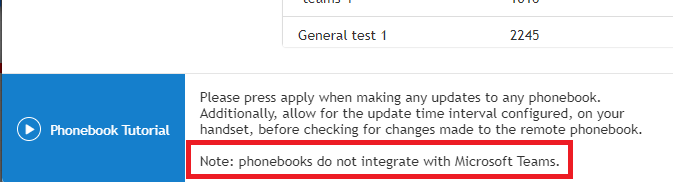
Unfortunately, Microsoft Teams doesn't support external phonebooks.
- Now it's possible to use Microsoft Teams channel emails in any PBX object where an email field exists.
- Webphone: contacts in phonebooks are saved without + symbol at the start of a phone number. Now even if you call a number with + at the beginning — a system will recognise a contact with such a number. Also, the same works for searching for contacts in a phonebook.
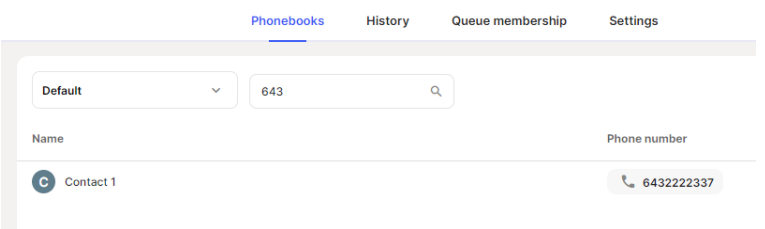
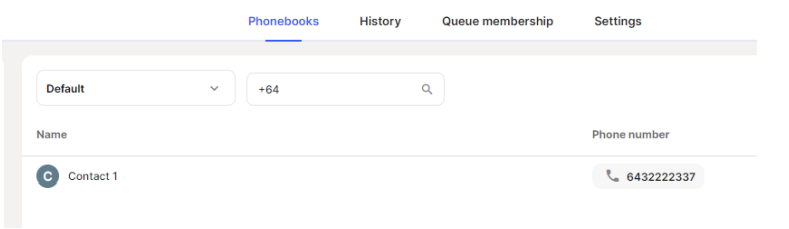
Search and calls support contacts recognision with both + and without it.















