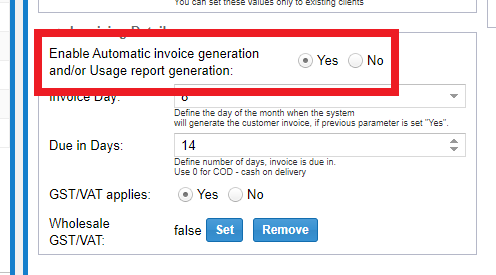In this article
Channel partners
- Now, when deleting an invoice you need to specify a reason. An invoice deletionwill be recorded in: customers tab > select a customer > history.
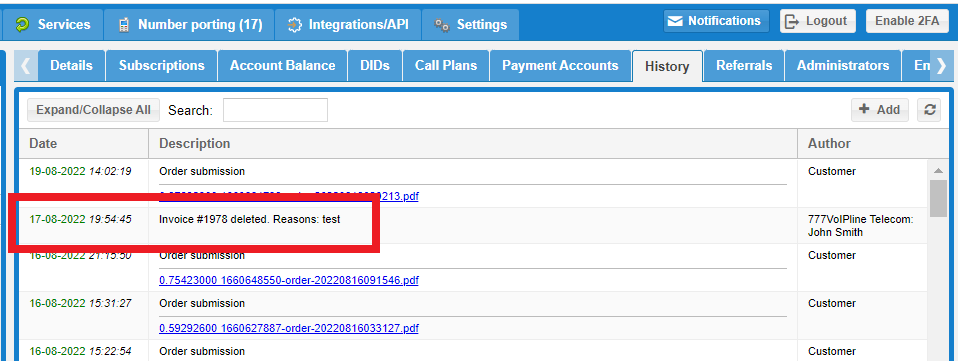
- Now you can see which exactlyadministrator did something in: customers tab > select a customer > history > author.
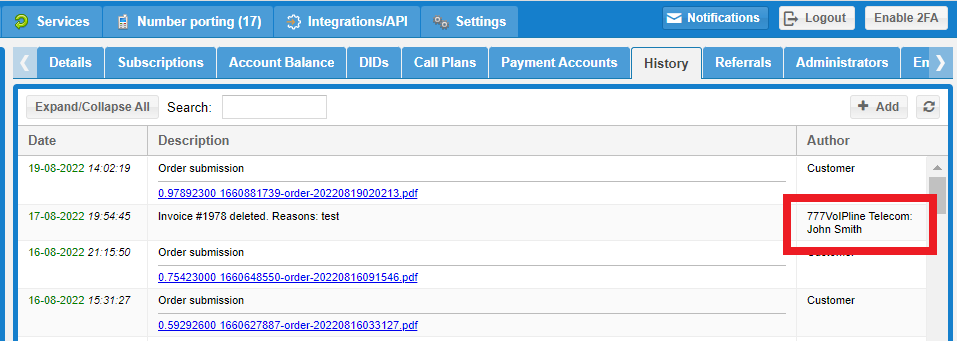
- Integration with HubSpot was moved from the Settings tab to Integrations/API tab.
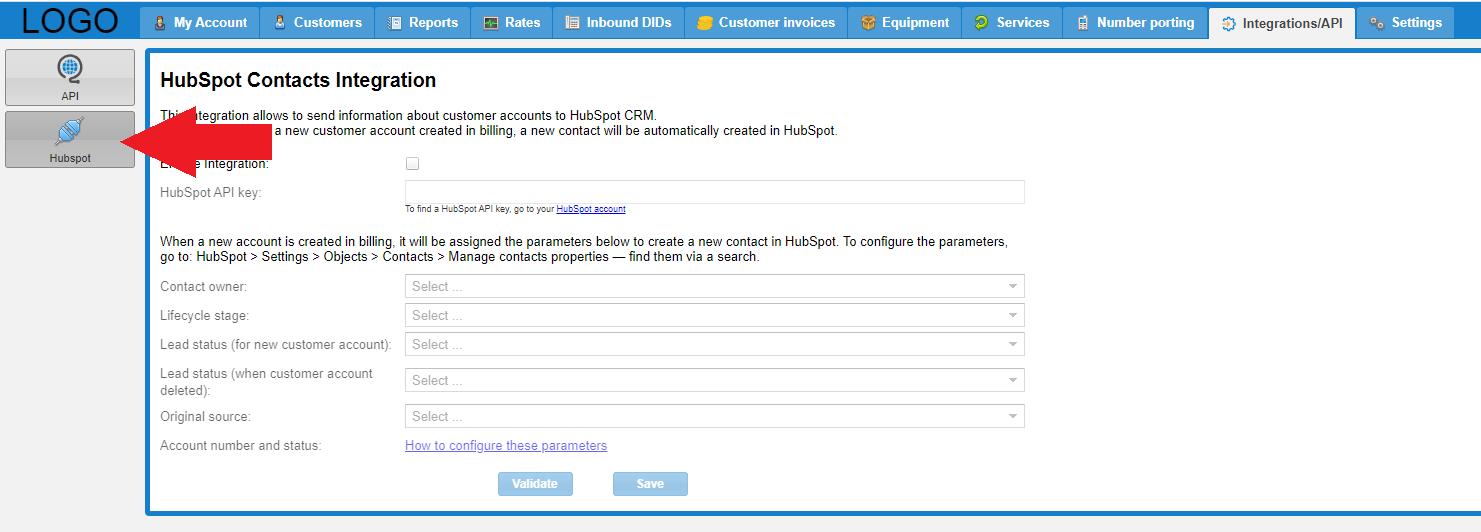
Whitelabel partners
- Now, a 'bank direct deposit' payment option in customer portal requires one of the below fields entered in invoice settings. If all of them areempty, a 'bank direct deposit' payment option will be hidden for customers. Settings tab >invoice parameters:
- invoice_cfg_bsb
- invoice_cfg_iban
- invoice_cfg_sortCode
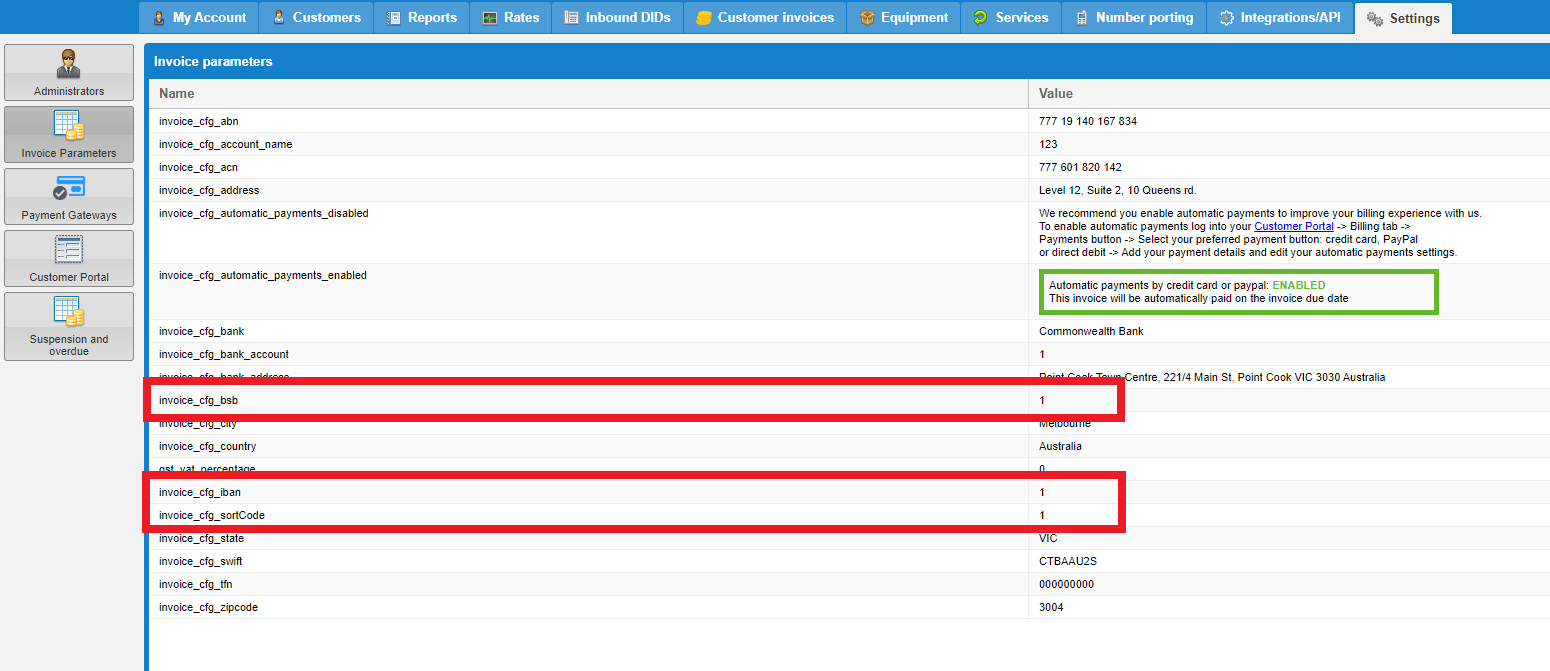
One of these fields must be filled in order to show bank deposit option in customer portal
- Now, when deleting an invoice you need to specify a reason. An invoice deletionwill be recorded in: customers tab > select a customer > history.
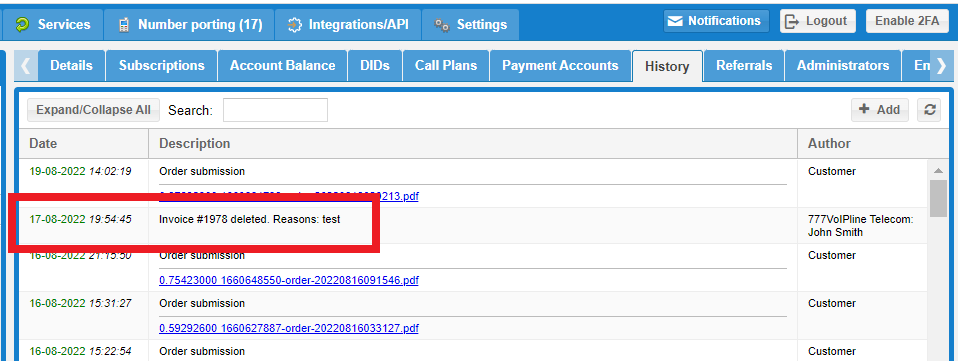
- Now you can see which exactlyadministrator did something in: customers tab > select a customer > history > author.
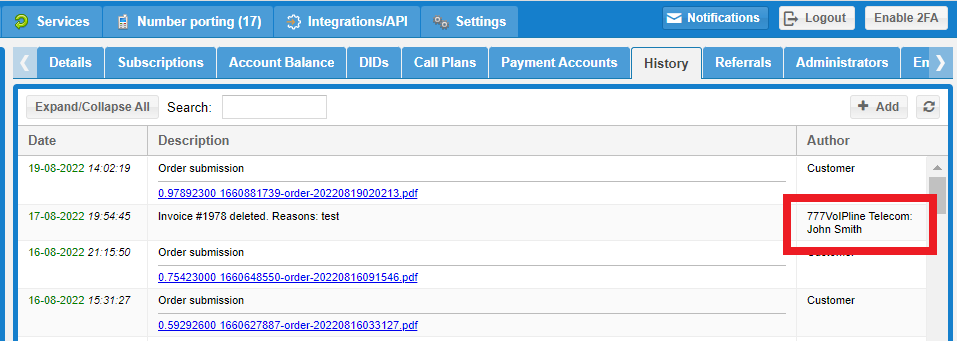
- Integration with HubSpot was moved from the Settings tab to Integrations/API tab.
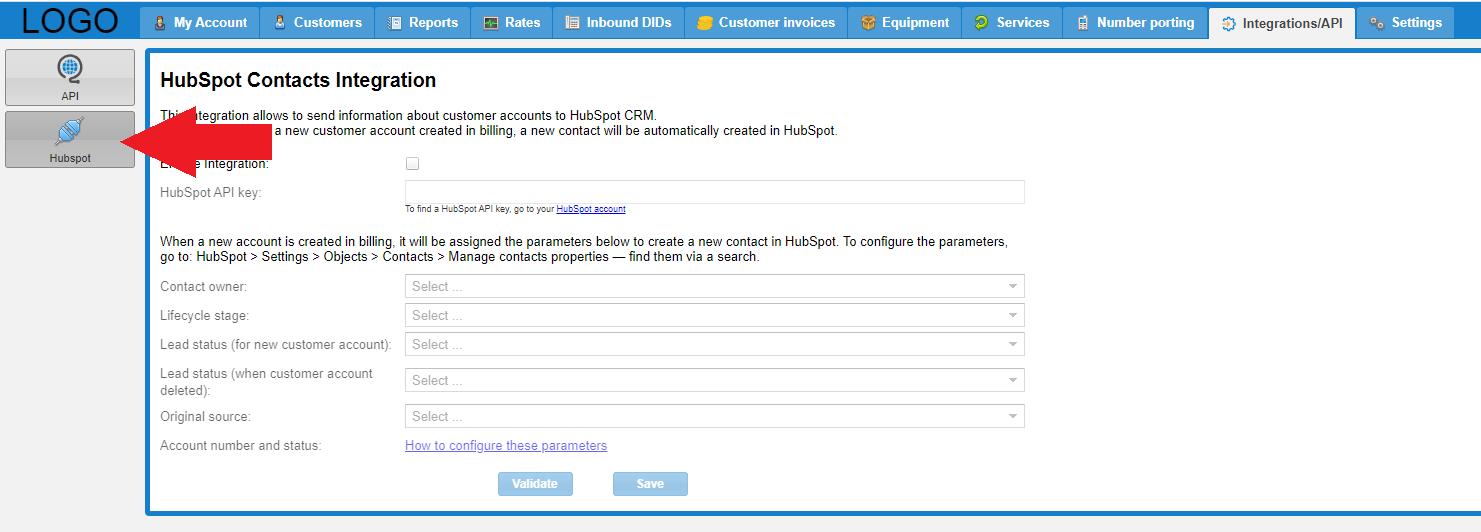
Wholesale voice
- Now, a 'bank direct deposit' payment option in customer portal requires one of the below fields entered in invoice settings. If all of them areempty, a 'bank direct deposit' payment option will be hidden for customers. Settings tab > reseller defaults > invoice defaults:
- invoice_cfg_bsb
- invoice_cfg_iban
- invoice_cfg_sortCode
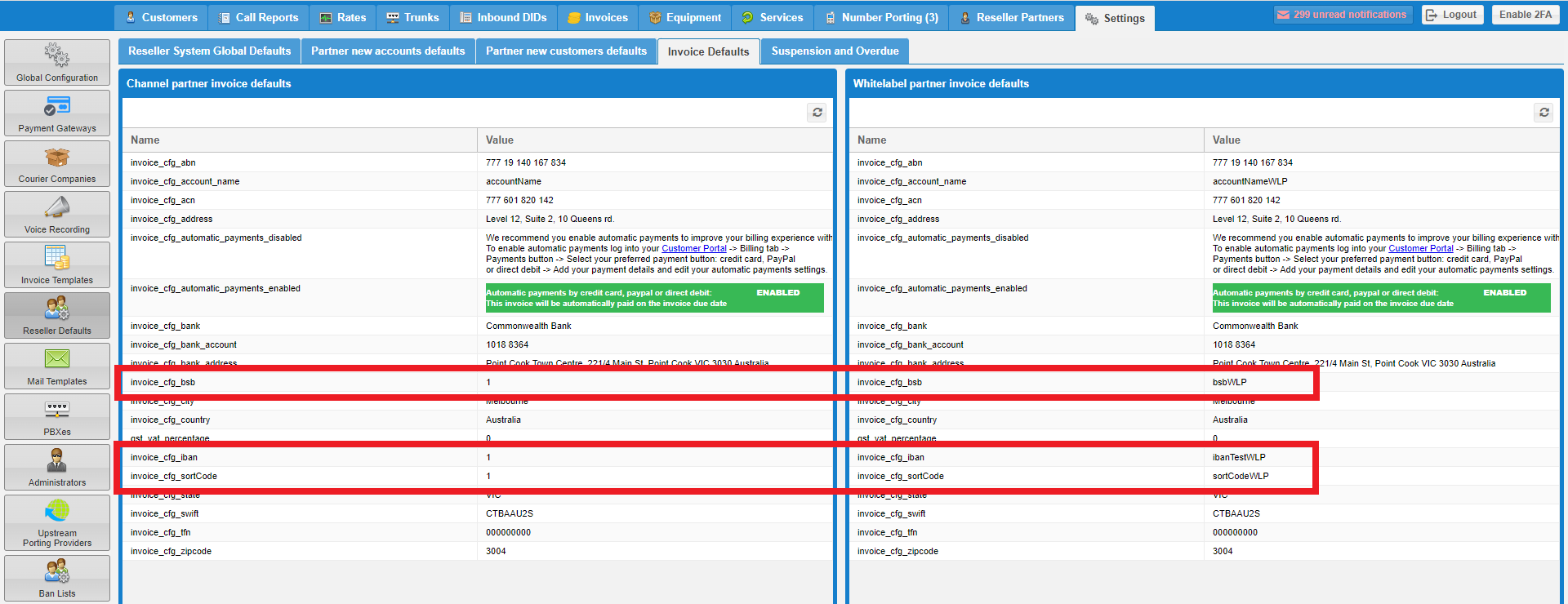
One of these fields must be filled in order to show bank deposit option in customer portal
- Now it's possible to quickly log in to the reseller partner portal. Reseller partners tab > select a reseller > details >new 'Manage' button. By default it logs in to the primary reseller partner administrator.
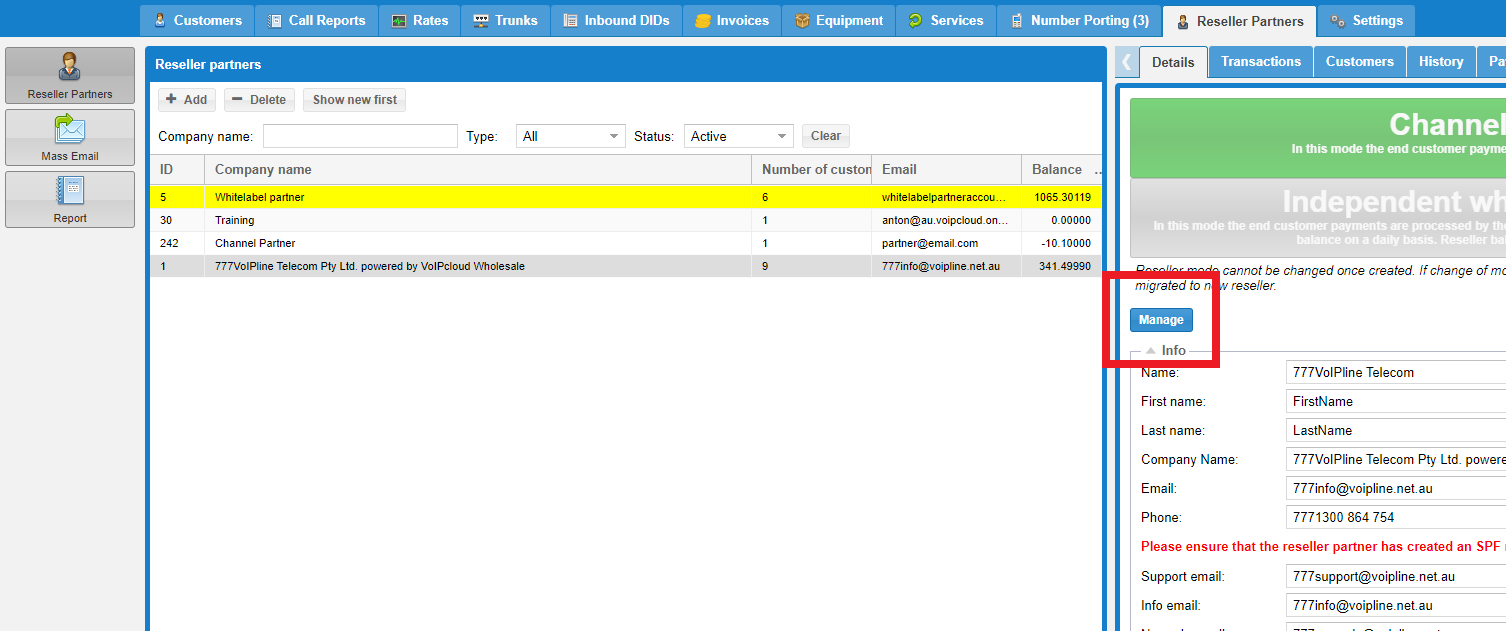
- New filter by PBX for customers list in: customers tab > customers and mass email sections.
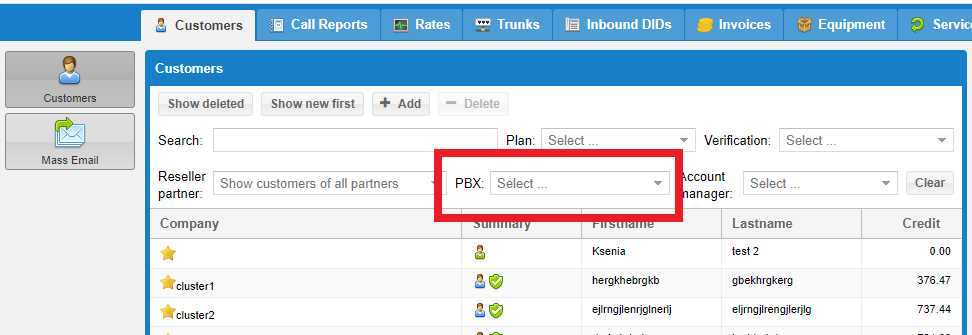
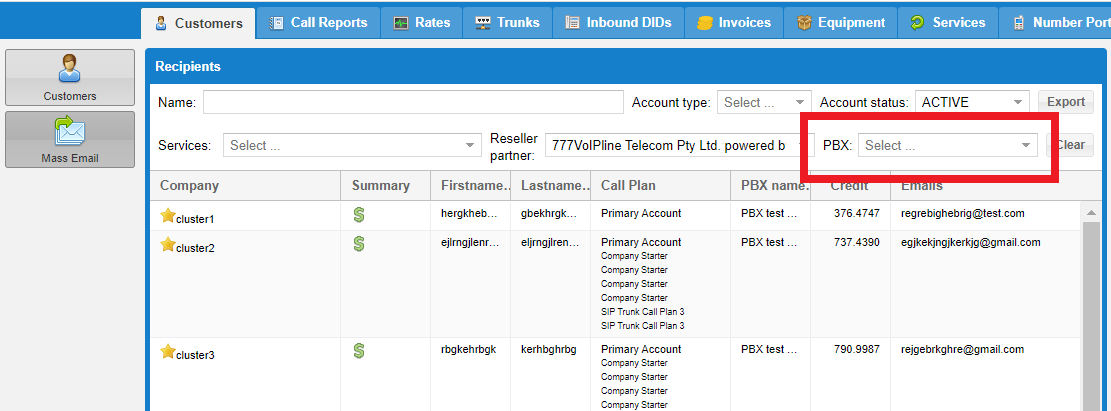
- Now, when deleting an invoice you need to specify a reason. An invoice deletionwill be recorded in: customers tab > select a customer > history.
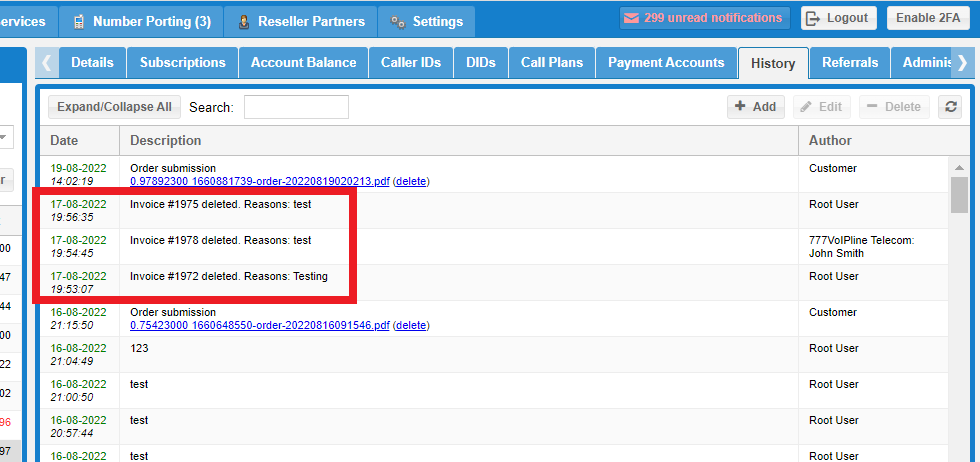
- Now we can see which exactlyreseller partner administrator did something in: customers tab > select a customer > history > author.
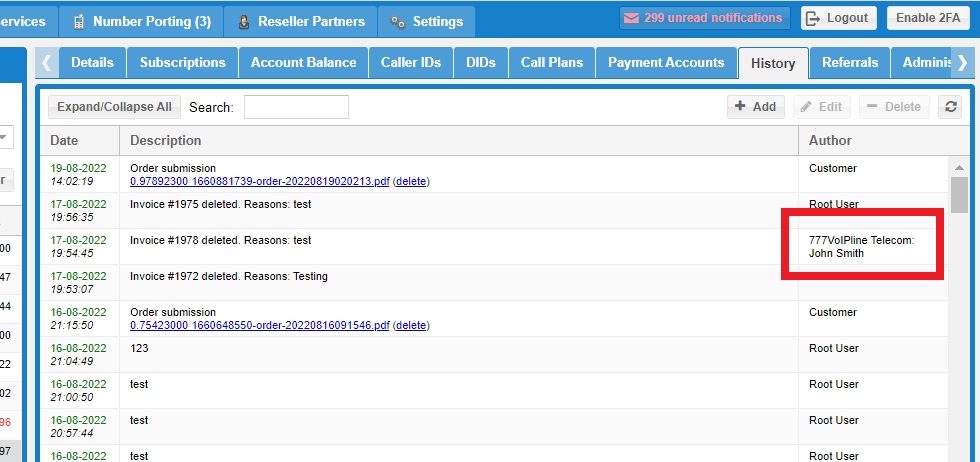
- Customers tab > select a customer > subscriptions > select and edit — nowit's possible to set a negative discount for subscription charges.
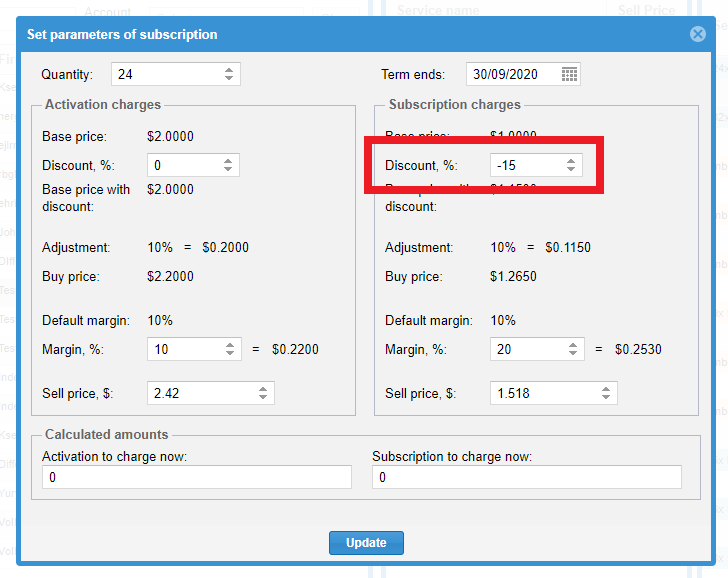
- Customers tab > select a customer > details > 'Enable auto invoicing' was renamed to 'Enable automatic invoice generation and/or usage report generation'. This settingnow also enables/disabled automatic usage report generation via email on an invoice day.